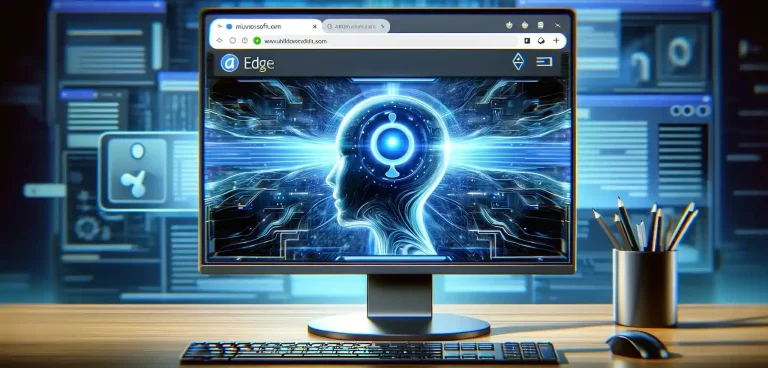AI for Texts in Editors
The internet is constantly evolving, and with it comes new technologies that can enhance our digital daily lives. One of the additions to this technology wave is the Microsoft Edge browser's ability to rewrite texts directly in an online editor. This groundbreaking feature offers users a unique opportunity to improve and optimize their text content with just a few clicks.
What is Microsoft Edge's text rewriting feature?
Microsoft Edge has introduced an innovative feature that allows users to rewrite texts directly in the browser. This feature is designed to help improve the readability and quality of text by suggesting alternatives and changes. It is especially useful for professional writers, marketers, and students looking to polish their texts to perfection.
How does it work?
You must start by downloading the Microsoft Edge browser to access the feature. This can be done on both PC and Mac
Microsoft Edge browser is based on Google Chromium, and therefore is kept up-to-date and modern, and is considered today as one of the best browsers after a significant improvement since the switch to the Chromium engine.
To use this feature, users simply need to highlight the text in the editor, and then a small menu appears where you can choose "Rewrite". If you do not see the menu, you can press ALT+I / OPTION + I, and then it will appear.
Edge's built-in AI will analyze the text and suggest rephrasings that can make the text more fluid and engaging.
You can read more about AI rewriting function in Edge at Microsoft

Benefits of using Edge's text rewriting tool
- Increased efficiency: Save time on manual editing and revising of your texts.
- Improved text quality: Get help expressing your ideas more clearly and precisely.
- Usability: Easy to use without the need for additional software or plugins.
It can help to rewrite the text with some settings including sound like e.g. professional, type, and format.
At the same time, it is expected to be expanded in the future to be able to do much more
AI in the Flex4B system
In the Flex4B system, this function is also supported in our editors. This means you can use AI directly when you are writing both in our large editor for pages, but also in our smaller editors for e.g. product descriptions and similar.
This makes it easy to rewrite texts and make them fit even better to the target audience
Write the full texts
If you want AI to write the entire product text or page content for free, that is also possible entirely for free.
In the Edge browser, there is also a sidebar based on ChatGPT 4 which normally requires a subscription, which you can also use completely free. Here you can get the Edge browser to suggest your texts
You can read more about the Edge sidebar with AI in our blog post