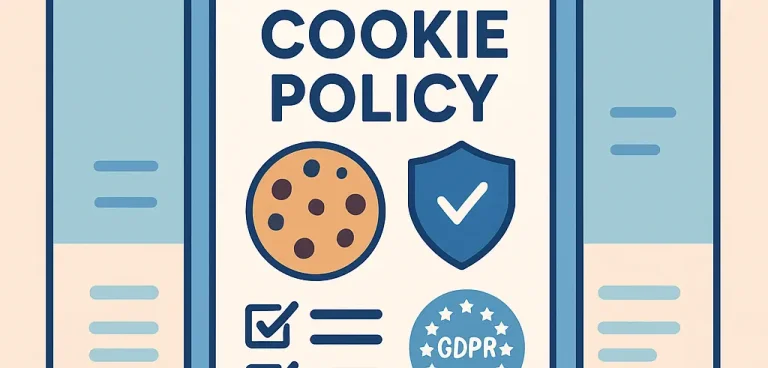How to ensure a clear and user-friendly cookie policy
A clear and well-structured cookie policy is essential to comply with regulations such as GDPR and the ePrivacy Directive, build trust with your users, and ensure transparency about how data is collected and used on your website. Follow this step-by-step guide to create an effective cookie policy that is both legally compliant and easy for your visitors to understand.
1. Understand the legal requirements
Before you start writing, it's crucial to understand the applicable regulations:
- GDPR: General Data Protection Regulation, which requires informed consent when processing personal data.
- ePrivacy Directive: Specific regulation regarding electronic communications, including the use of cookies and similar technologies.
- Danish legislation: Implements both GDPR and ePrivacy through the Data Protection Act and telecommunications legislation.
2. Map your cookies
The first practical step is to perform a cookie audit:
- Identify cookies: Review all scripts, third-party modules, and plugins on your website and document each cookie.
- Categorize: Divide cookies into categories such as “Necessary”, “Functional”, “Statistical”, and “Marketing”.
- Describe purpose: Clearly explain why each cookie is used, e.g., “Traffic pattern analysis” or “Remembering user language preference”.
- Specify duration: State how long each cookie remains active (e.g., session cookies vs. cookies lasting several years).
3. Structure your cookie policy
A clear structure helps users quickly find relevant information:
- Introduction: Brief explanation of the policy’s purpose and references to relevant laws.
- What are cookies? Simple explanation of what cookies are and how they work.
- Categories and examples: List of cookie types with concrete examples.
- Accepting and rejecting: Description of how users can give or withdraw consent (via cookie banner or settings).
- Changes and updates: How and when the policy is reviewed.
- Contact information: Details on whom to contact for questions or complaints.
4. Write clearly and precisely
Use simple and understandable language without legal jargon:
- Avoid long sentences and complex explanations.
- Use concrete examples instead of abstract phrasing.
- Highlight keywords using bold text for clarity.
5. Implement user consent
Your cookie policy must be linked to a consent mechanism:
- Cookie banner: Show the banner on first visit with the option to accept/reject by category.
- Cookie settings: A page or popup window where users can customize their preferences.
- Documentation: Store timestamp and preferences in your system to document consent.
6. Maintenance and review
Cookies and technologies evolve constantly – therefore the cookie policy should:
- Be reviewed at least once a year.
- Be updated when new third-party scripts or marketing tools are added.
- Be clearly communicated to users when significant changes occur.
7. Provide contact options
Conclude with contact information so users can ask questions or submit complaints:
- Email address for the data protection officer.
- Reference to complaint options via the Danish Data Protection Agency.
Summary
A well-crafted cookie policy is essential both for legal compliance and to build transparency and trust with your visitors. By mapping all cookies, structuring the policy clearly, writing in plain language, and implementing a proper consent mechanism, your website will appear both professional and user-friendly. Remember to revise the policy regularly to keep it up to date.
In a modern SaaS context, where systems like Flex4B handle both data collection and user experience, a solid cookie policy can be implemented easily and effectively as an integrated part of the platform.
Cookies in the Flex4B system
In Flex4B, our free cookie box is set up for you — you simply need to fill in your own cookie policy.
This means you fulfill the requirement of having a cookie box with no additional cost.
The Flex4B system by default sets the following cookies in its core system:
Necessary cookies
- Selected cookie preferences: When preferences are chosen, a cookie is set to store them.
- Language: We set a cookie to register the selected or detected language.
- Country: We set a cookie to register the selected or detected country.
- Admin login: We set cookies that register information about the logged-in admin user.
Functional, Statistical, and Marketing
No cookies are set for these categories.
Cookies from plugins
If plugins are activated, additional cookies may be set.
For example:
- The shop plugin sets a necessary currency cookie that registers the selected or detected currency.
- Google Analytics, Google Tag Manager, Meta Pixel, Piwik Pro, Matomo, Plausible, etc., will set the cookies they normally use, typically under marketing and statistical categories. These can be found from each provider, and of course, we can assist you in describing which ones are used.
Other plugins from external providers will also set cookies if you choose to activate them. We are happy to help you with a cookie description if needed.
Do you want to use plugins?
If you want to use, for example, Cookiebot or another cookie banner, you are welcome to do so. Our free cookie box can be deactivated in the system so another one can be used instead. You can integrate an external solution either via Google Tag Manager or via plugin. We can create plugins for the solution of your choice.