Design gift cards in Flex4B
This guide is made for the Flex4B system and is only of interest to customers who wish to use their own background image on gift cards in the Flex4B system
What are gift card background images?
In the Flex4B system, you have the opportunity to place a gift card background image directly on your gift card product. By doing this, your image is used instead of the original gift card image.
This means that you can brand gift cards for your business exactly as you want, and even provide additional information on them.
You can have different gift card images for different gift card products, and there is even the possibility to have multiple images on a product so the user can choose the gift card they think fits best when they print it - for example, one for Christmas, birthday, general, etc.
How is it designed?
The gift card must be uploaded as an image, and the dimensions in this guide are therefore given in pixels. You can make the image in the program you work best in, as it is only intended for printing on a home printer, or to be sent as a graphic file, and thus not for example to be printed (where there are higher requirements)
Here's how you do it
- Make an image of 1200px * 800px
- Approximately in the middle of the image, code, amount, and dates will be (see illustration)
576px * 213px is allocated for this information
This box should therefore be made so that dark text is easy to read - i.e., typically have a lighter background color - This means you have 312px on the right and left sides, and 296px at the top and 291px at the bottom, where you can be completely creative as there will not be text or anything else
- When it is uploaded into the system, it can be saved as webp to optimize it as best as possible.
It is illustrated below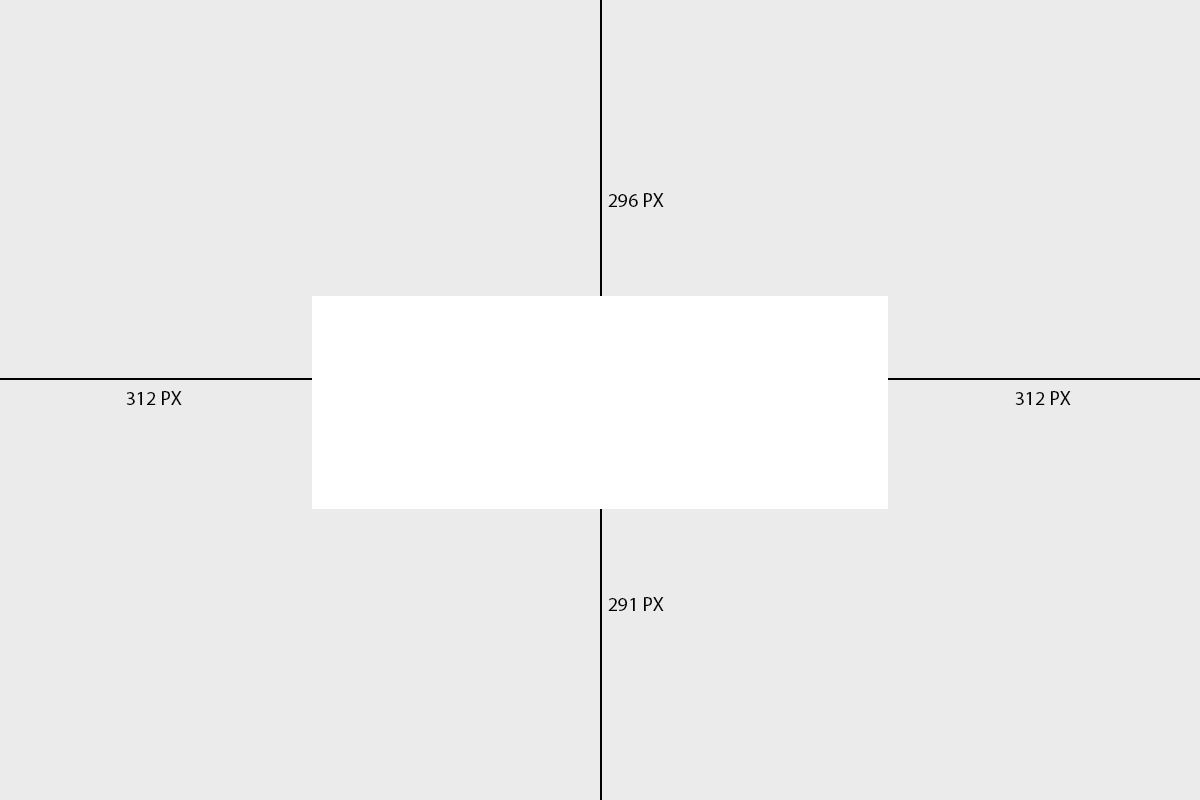
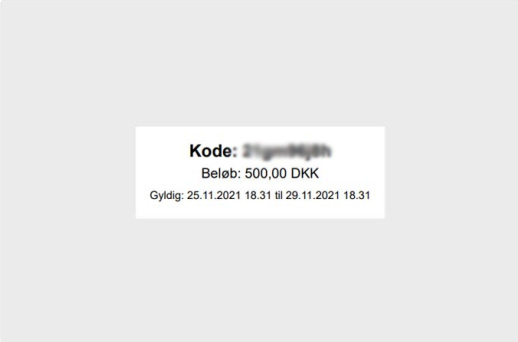
Notice: Danish text on the image since it is just for illustration
Many choose to use a large background image and then create, for example, a lightened box on top of this where the code, etc., will be
Template
If you need a simple template to do this, you are welcome to contact Flex4Business via Helpdesk in the Flex4B system, and it can be sent in various formats
